iTunes 7: a nerdy review
Apple released a new edition of iTunes on Tuesday, and while Steve Jobs' hyperbolic crowing about it being the most significant upgrade yet to appear for iTunes may be more fantasy than fact, there are some nice new touches. It's free, like always, and you can get it for Mac or Windows here.
Some of the upgrades have to do with the iPod, so if you don't have one you won't care (although Apple also made getting a new one even more delicious with across-the-board upgrades also announced Tuesday). iTunes now supports dumping music off of your iPod onto an "authorized computer" instead of requiring a third-party app like Senuti. They've also added movies to the Music Store. The selection is disappointing, but given time I'm sure this will change to only mostly disappointing like the tv shows section. At $9.99-14.99 a pop, though, you might as well shell out for the DVD. They've also beefed up the resolution on videos and movies from 320x240 to 640x480. So too bad for you if you already bought something at the lower resolution. They've also moved the iPod updaters into iTunes and added some games available for purchase and playable on your iPod.
A nice touch for people with or without iPods is that iTunes can finally play albums intended as one long piece as they were meant to be hear. So now you can listen to the second half of Abbey Road, or your favorite live album, without pauses between tracks. iTunes looks for "gapless" albums the first time you launch it, and this feature seems to work well. You can also designate albums as gapless yourself, in case it misses anything.
The biggest bump for average users is that iTunes will now download (automatically, if you want) the cover art for your music, even if you didn't buy it from Apple. Since I have always liked this concept but have been too lazy to go and find all of my artwork myself, I was pretty excited. I've tried some of the third-party stuff for this but it's never worked very well. I figured I had maybe 10% of my stuff with cover art.
So I launched the app and let it begin. It told me that I had 3,006 albums missing artwork (a neat trick since I have less than 2,500 albums in there) and started looking for the info.
Which is where I hit my first snag. Since it's all tied in to the music store thing, it will only locate covers available from the Apple store. Which is probably fine if your music collection is mostly mainstream stuff, greatest hits packages, and things you actually bought from Apple. But many artists (The Beatles come to mind) don't license their music to Apple at all, so no artwork. It also cannot locate albums which aren't named in exactly the same way as in the music store. I have a lot of multi-disc sets, and like to put which disc it is in the album name, so in some cases it found one, or none of these and applied artwork.
It also sometimes gets stumped and just pops what it thinks is an appropriate cover onto something. I had a couple of compilation albums where iTunes seemed to find artwork from the original album on which one of the tracks appeared, and apply it to the whole compilation. So it was wrong, and decided to be wrong 20 times.
Once it finished, though, I probably had another 10-15% of my library with the corresponding artwork. This isn't terribly surprising, as I have a lot of albums which are bootlegged, rare, out of print or otherwise not the kind of thing iTunes stocks. Ironically, one of the items it failed to locate was the latest Neko Case, which is actually shown in the example image from the MacWorld review below.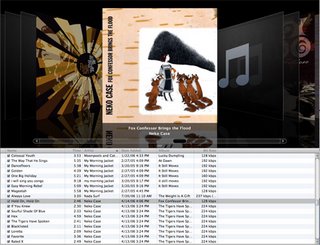 The picture is highlighting another new feature: Cover Flow, a very cool-looking new browse feature that creates a lazy susan of all your albums which you can browse visually. It was while playing with this that I got into trouble, because I found I really wanted it to show all of my albums. All of them. And iTunes had already imported everything it could find.
The picture is highlighting another new feature: Cover Flow, a very cool-looking new browse feature that creates a lazy susan of all your albums which you can browse visually. It was while playing with this that I got into trouble, because I found I really wanted it to show all of my albums. All of them. And iTunes had already imported everything it could find.
So I logged onto Amazon and started adding art. I started with the compilation albums, because they're all over the place in my library, and I figured I could cover the most ground the fastest this way.
Soon I had three windows doing searches: Amazon and two Google pages tracking down artwork. Some albums appeared to have disappeared entirely from existence, but I relentlessly kept trying. I added eBay, fan sites, official artist sites and other pages to my toolbox. I spent the better part of an hour trying to locate the artwork for a free promo sampler mailed to me at my college newspaper in 1993. I have it, and could have scanned it in far less time, but I guess I was trying to keep everything strictly on-line.
And suddenly it was 12 hours later. I had found artwork for probably 80% of my library, and done some needed housekeeping to clean up duplicates and whip my library into shape.
I actually had things I needed to do that day. Oh, well. At least my music is organized.











No comments:
Post a Comment